
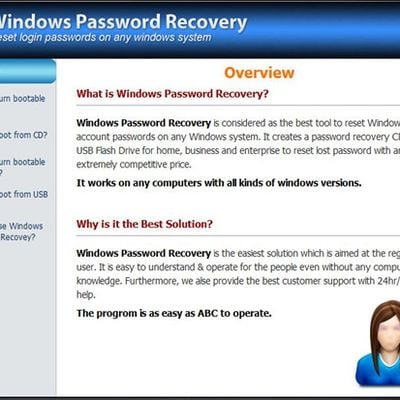
- #Kon boot freeware how to
- #Kon boot freeware 64 Bit
- #Kon boot freeware utorrent
- #Kon boot freeware software
The POST should tell you what button lets you into the system setup/BIOS at the bottom of the screen. When your computer is at the POST (Power On Self-Test), make sure to go into your BIOS and change the boot order. Open your disc tray, pop in the CD and reboot.
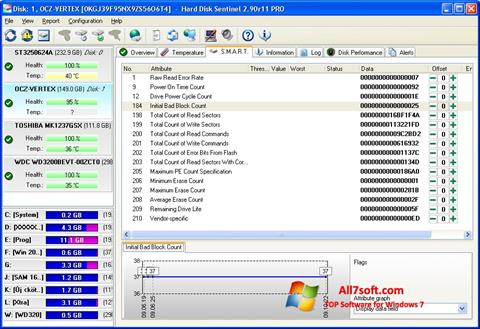
It's also less wear and tear on the laser, and almost never mis-burns this way. The slower you burn a disc, the better the quality.
#Kon boot freeware software
iso file to your blank CD using your image burning software of choice. Step 2 Step 2 Burn the ISO FileĪfter your torrent is done, burn the. It only requires one CD, and will serve other nefarious purposes (mwuahaha!).

It's a great tool, and can serve many functions, so I recommend getting Kon-Boot this way. Hiren's Boot CD is a bootable disc with 100+ freeware tools built-in to it. Make sure the torrent you get has TONS of seeds and comments stating the torrent is fast and clean.
#Kon boot freeware utorrent
#Kon boot freeware how to
I'm going to show you all, step-by-step, how to use the tool, as well as how protect yourself from it. Alternatively, a malicious user could use the tool to easily log in as adminstrator without knowing the owner's password and steal sensitive info, or cause damage to your computer (or worse). Kon-Boot is useful for logging into your own computer after a password is forgotten. There is both a paid and freeware version available.
#Kon boot freeware 64 Bit
Have you ever forgotten your administrator password? Have you ever bought a used computer with a password on it? Well, Kryptoslogic have created a boot-disc call 'Kon-Boot', which allows you to bypass any Windows 32 or 64 bit OS, as well as Linux passwords. You should be able to log in to Windows automatically without being prompted for the password, and you may configure another password.If you're interested in bypassing Windows and Linux passwords, there is a great tool from the good people at Kryptoslogic. Step 8 : After pressing 'Enter' to confirm that you're done using the tool, remove the password reset disk and reboot your computer. Save your changes by typing 'y' and hit 'Enter.' Type 'q' to exit from NT Password and Registry Editor. Step 7 : Once directed to the 'User Edit Menu,' type '1' for 'Clear (blank) User Password' and press 'Enter.' Type '!' to close the User Edit tool. Choose 'Edit User Data and Passwords' and press the 'Enter' key once more. Choose '1' (the Password Reset or SAM Registry File) and hit 'Enter.' The Registry will then be loaded. Step 6 : Select the 'Password Reset' option. Just type '1' and press 'Enter' to accept the default path. Next, confirm the location of the Windows Registry Path. Step 5 : Press 'Enter' to boot and proceed to the next screen which will ask you choose the correct hard drive partition where Windows was installed. Once the system boots successfully, the Offline NT Password and Registry Editor screen will be loaded. Step 4 : Boot the locked computer from the CD or USB drive. The CD or USB drive will serve as your live password reset disk. Step 3 :Burn the ISO file to a CD or DVD, or save it to a USB drive. Step 2 : Extract the file and launch the program. Step 1: Download the zipped ISO image file of NT Password to an accessible computer.


 0 kommentar(er)
0 kommentar(er)
